UNLOCK UR MTN, AIRTEL, ETISALAT, GLO... HUAWEI MODEM
Are you using a 3G modem that
has been locked and you will like
to be using it with any other SIM
card of other networks? Well,
you can easily unlock it and turn
it to a Universal 3G Modem.
Most 3G modems including MTN
Fastlink, Glo 3G Dongle, Zain
Data card are all locked to the
network of their providers.This
really sucks... If for example you
are using MTN Fastlink modem
and there is network problem,
you will not be able to access
the internet at all because you
will not be able to use any other
SIM card with your modem.
With many softwares out there,
you can now unlock your 3G
modem, which eventually turns it
to a Universal modem. This will
enable you to use the modem
with any network you want,
hence, it will save you the
headache of thinking of how to
get money to buy modems of
other internet providers.
.
So, How Do I Unlock?
To unlock your modem, the
unlocker will need the IMEI
number of your modem. You
can easily find this on the paper
pack of your modem. If you
don't know the IMEI number,
the unlocking box or any
unlocking software can
AUTODETECT it for you if the
modem is connected to the
unlocking box.
Once you supply your IMEI
number to the unlocking box or
you connect your modem to it, it
will generate your UNLOCKING
CODE for you.
Once you have the unlocking
code, write it or save it
somewhere.
Then, insert ANOTHER SIM card
(apart from the original network
that originally works with it) into
your modem. You will be
prompted with a bar to fill in the
Unlock code you will receieve
from me (It usually gives 10
attempts). Just input the Unlock
Code. That's All.
There is no side-effect since we
are not going to use a stone..
IF YOU HAVE HUAWEI MODEM
THAT YOU WILL LIKE TO
UNLOCK, get the IMEI number
and paste it in the comment
form below or text it to 07068002012.,
or email me at mxt4real@yahoo.com
☼☼☼☼☼☼☼☼☼☼☼☼☼☼☼☼☼☼☼☼☼
U CAN ASWELL TRY IT BY YOUR SELF ITS EASY!!!
1. Slot your usb modem, install
drivers such that every thing is
working.
2. Open codewriter and click the
button "Please Select Com Port"
and then choose "Detect"
3. It will detect the modem
automatically and then choose
"Accept"
4. Codewriter now will present
information about the usb
modem, like the firmware
version, IMEI number, date, etc.
5. Copy the IMEI number down,
click "Unlock Modem"
6. It will present you with a small
form requesting for unlock code.
It already has 0000000 in the
box.
7. Now with the IMEI number, go
to http://www.a-zgsm.com/
huawei.php
(or download a software from
our downloads section)
and type in or paste in the IMEI
number of your usb modem into
the IMEI box on the webpage
8. Enter security code shown on
webpage and click the
'Calculate' button
9. It will give you the 'unlock'
code and 'flash' code of the usb
modem.
10. Now copy the 'unlock' into
codewriter's 00000000 box and
click ok
Thats it, this simple, now your
modem can work with any
network chip.
Info 4rm MXT LOADED
Monday, April 18, 2011
Subscribe to:
Post Comments (Atom)
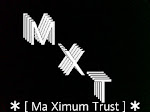
It's very really amazing information.
ReplyDeleteBut Before read this post.I unlocked my Dongle with a help of
SuperUnlockCodes.com for use my own sim card.