wap.gloworld.com
Access Point Name or APN:
glogwap
Bearer: GPRS or Packet data
IP Address or Proxy Server:
010.100.098.022
Port: 9201 or 3130
Username: wap
Password: wap
Authentication: Normal
GLO MMS
Service name: Glomms
Homepage: http://
mms.gloworld.com/mmsc
Access Point Name or APN:
glomms
IP Address or Proxy Server:
010.100.082.004
Port: 9201 or 3130
Username: mms
Password: mms
GLO 3G
Service name: Glo 3G
Homepage: http://
cms.gloworld.com
Access Point Name or APN:
glo3gvideo
IP Address or Proxy Server:
010.100.098.022
Port: 3130
Username: wap
Password: wap
Authentication: Normal
GLO STREAMING
Service name: Glo 3G
Access Point Name or APN:
glo3gvideo
Username: wap
Password: wap
Authentication: Normal
GLO DIRECT
Service name: Glo direct
Homepage: http://
cms.gloworld.com
Access Point Name or APN:
glosecure
Username: gprs
Password: gprs
Authentication: Normal
Dial in number (if required):
*99***1#
MTN Settings and
configuration
Wap Over GPRS
Service name: MTN Wap
Homepage: http://
wap.mtnonline.com
Access Point Name or APN:
web.gprs.mtnnigeria.net
Bearer: GPRS or Packet data
IP Address or Proxy Server:
010.199.212.002
Port: 8080 or 9201
Username: web
Password: web
Authentication: Normal
MTN Settings
Wap Over CSD
Service name: Mlife
Homepage: http://
wap.mtnonline.com
Bearer: CSD/GSM data
IP Address or Proxy Server:
192.168.077.153
Port: 9201
Username: mlife
Password: mtect
Phone no: 0803902000
DNSlip: Auto
Connect Type: Dial up/
Analogue
Enable PPP extension: yes
Multi-media Messages Service
(MMS) Settings and
Configuration
Service name: MTN
Homepage:
http://10.199.212.2/serlets/
mms
Access Point Name or APN:
web.gprs.mtnnigeria.net
IP Address or Proxy Server:
010.199.212.00
Port: 9201
Username: web
Password: web
ZAIN Settings and
Configuration
Service name: ZAIN
Homepage: http://
wap.ng.zain.com
Access Point Name or APN:
wap.ng.zain.com
Bearer: GPRS or Packet data
IP Address or Proxy Server:
192.168.12.004
Port: 8080 or 9201
Username: web
Password: web
Authentication: Normal
To activate your Glo line, Just
type wap/gprs, the
manufactures phone name
and the model without
putting space and send it to
927 or 667 and the setting will
be send to you. Save the
setting with the password:
1234 or 0000
How to connect your phone
to Zain Mobile Internet
1. Call Customer Care on 133
or send an SMS withy the
word “internet
phone brand
to 232 e.g “internet nokia
N95” to 232
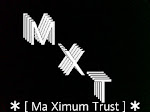
No comments:
Post a Comment